SETTING UP THE MEMBERSHIP APP
adding the mobile app
to your phone
Follow the steps in the video to add the app to your phone. It's pretty straightforward, and the coaches are happy to help you before or after class.
Once the app is on your phone, you will see how simple it is to use - to schedule classes and as we go through the year we will be adding additional features.
You will be able to record your PR lifts and track your workouts, and we will be adding mobility and nutrition as we become more familiar with the software.
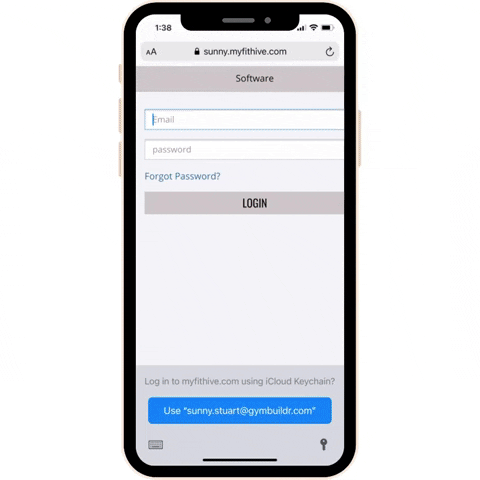
Access your account online
through our website
Go to our vashonstrong.com website then follow the video instructions to log into your online account. From here you'll be able to:
- Sign any available waivers
- Update any personal information or emergency contacts
- Update/add payment method
- Schedule/check-in for classes
- Set up a unique pin number for POS items
- See current membership(s)
- Access the mobile app
- Journal/records/programs/community
- And much more!
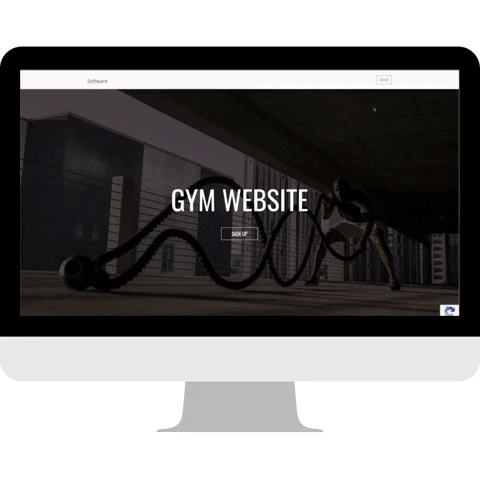
WAIVERS
Once you're logged into your account you may see a waiver that needs to be signed before using the system.
ADD CREDIT CARD
Also, when you're logged into your account you can add your card for monthly billing, and make sure all your information is correct - such as your billing address.




