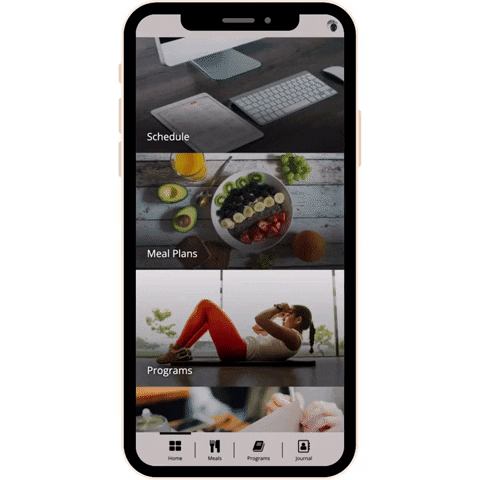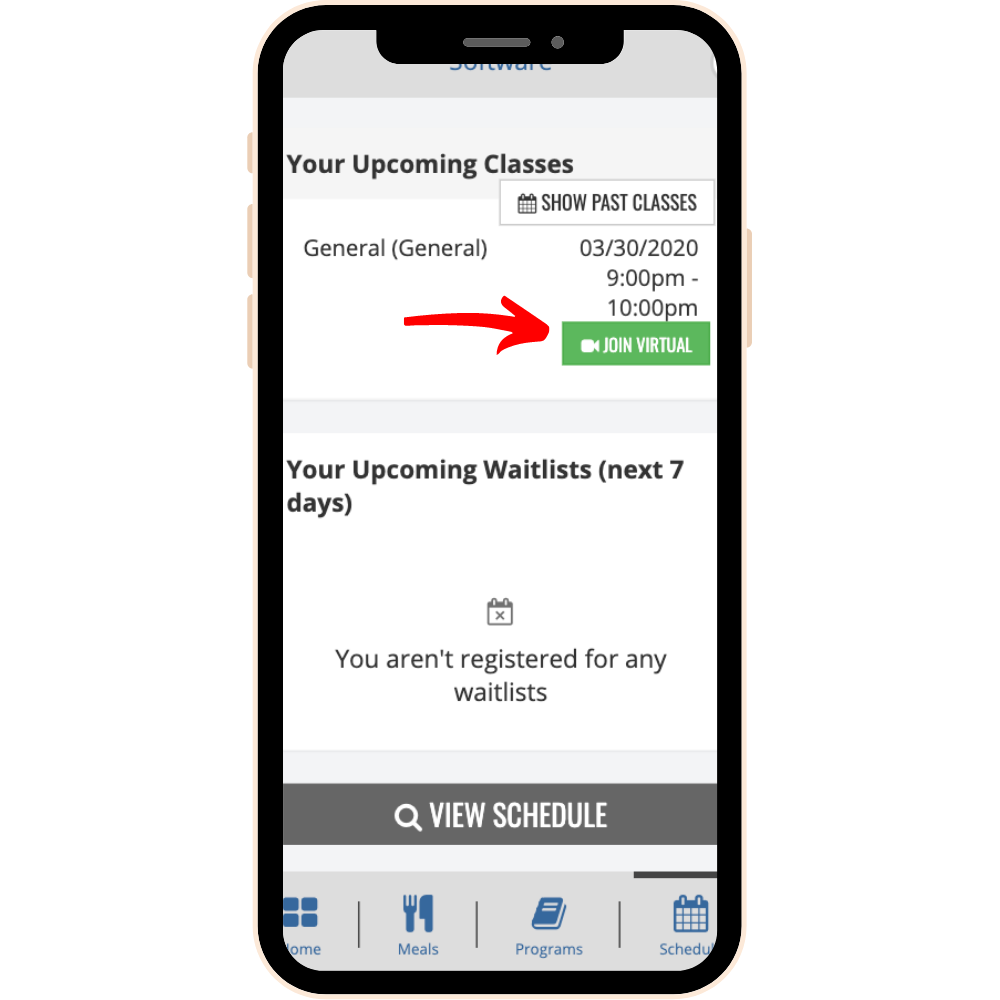HOW TO USE THE MEMBERSHIP APP
On this page, you'll see a series of short videos that will loop and give you basic instructions on how to navigate the mobile app.
scheduling Your First Class
See in this short video how to access the upcoming schedule and RSVP for your first class. Once you've reserved your spot you'll be able to check-in to the class as well.
If you are attending a virtual class, when it comes time to check-in you'll see a button in your Membership app to launch the Zoom application from your desired device. No need to exit the app or open Zoom separately. Our new app takes care of all the connections for you!
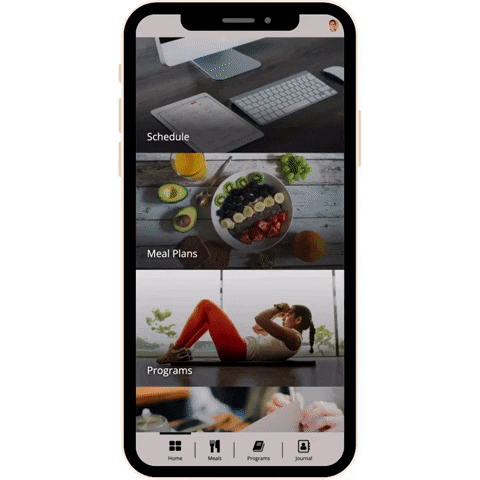
LOGGING YOUR WOKROUTS, MAXES, AND MEASUREMENTS
From this short video, you'll see how to access your online mobile journal. Here you'll be able to add workouts, track your maxes, add measurements, as well as take notes in our open text submission field. You can also back-date journal entries as well.